Installation
Getting started#
Requirements:
- a VPS
- Docker and Docker Compose (see here for how to install on Ubuntu)
1. Configure DNS#
Configure DNS records to point to your VPS. You should configure both the main and wildcard domains. Assuming your VPS's IP is 1.2.3.4:
info
Your cloud provider should have a user interface that allows you to configure DNS records.
2. Deploy Meli on your VPS#
Create a file named
docker-compose.ymlanywhere you want:info
To prevent your users from creating organizations, we set
MELI_MAX_ORGSto1by default. You can disable this by settingMELI_MAX_ORGS=0.Run
docker-compose up -dBrowse at
meli.company.com, and you should see the login page
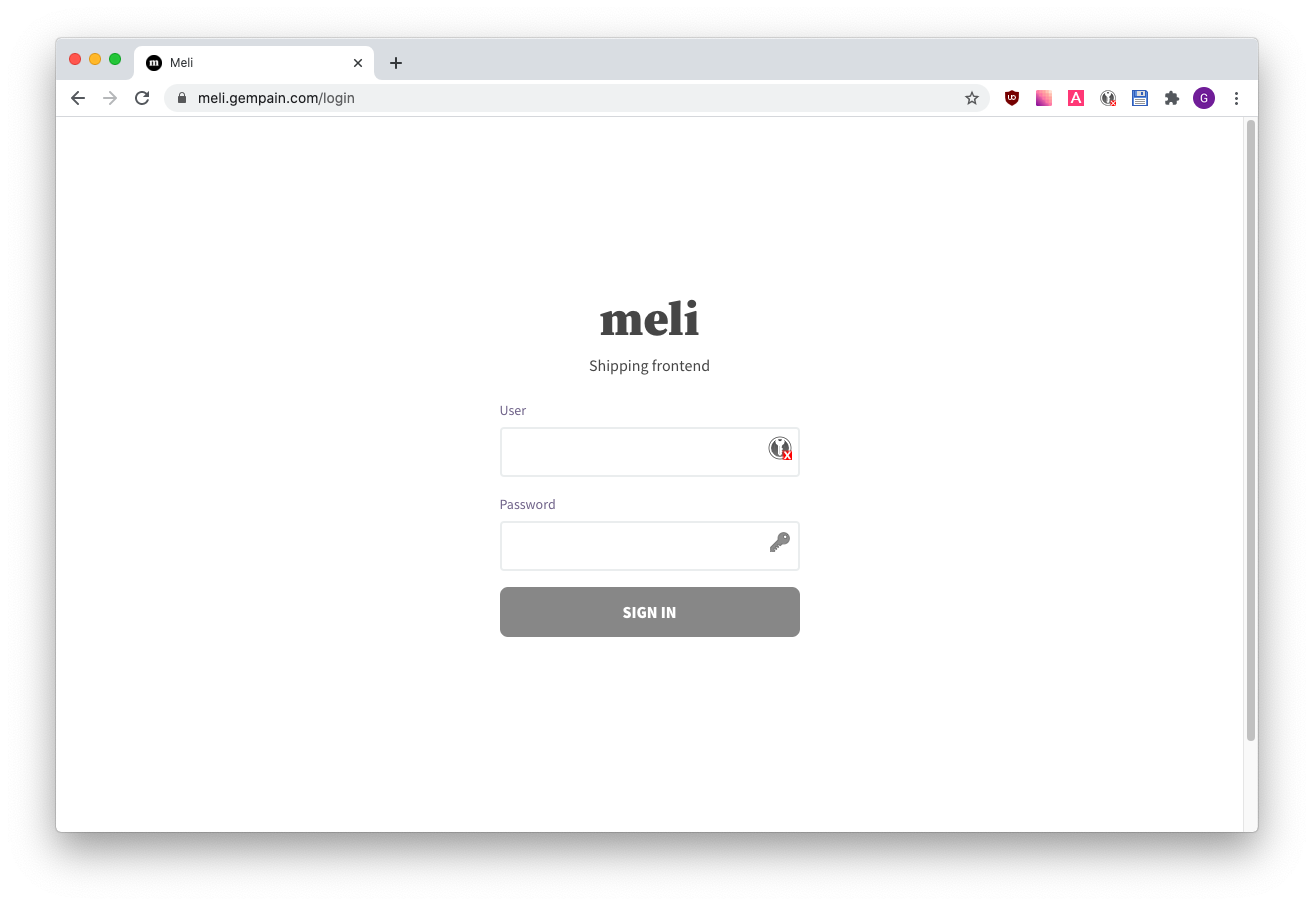
info
Deploying behind a reverse proxy ? A bit more config is required for HTTPs. Checkout our guide on installing behind a Reverse Proxy.